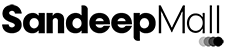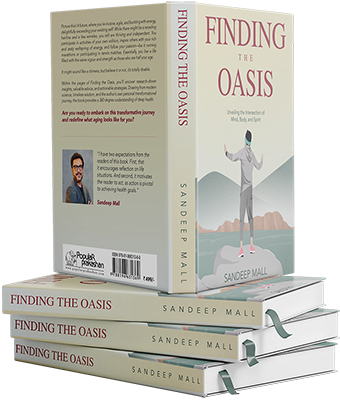The Double-Edged Sword

We exited the restaurant at Select City Walk mall. My son searched his pockets. He looked worried.
‘My phone…’ he said, piecing together what happened. ‘It fell when I pulled out my wallet to pay at Zara.’
The impact cracked the screen. He’d given it to the Apple Store for repair. A small problem until we approached the valet stand.
‘The parking ticket,’ he said, his voice strained. ‘It’s digital now. The app was on my phone.’
We stood there worried as people walked past us to leave. The valet guy waited and raised his eyebrow. Without the digital ticket on the phone, we couldn’t get our car.
‘I have my SIM card. The store returned it to me.’ He looked at his wife. ‘I need your phone.’
He transferred the SIM, received the code, and accessed the parking app. Problem solved.
As I watched, I considered my own situation.
‘What would I do?’ I thought. My phone has an eSIM – digital technology embedded in the device. No physical sim exists to transfer during emergencies.
This reminded me to a problem I had in Kenya a few years back. At the airport, I needed to show my e-visa on my phone.
But my screen was black. My battery was dead. My phone wouldn’t turn on.
I got nervous while the immigration officer waited. People lined up behind me. Everyone was watching.
‘My phone died,’ I told him.
I asked a stranger for help – a businessman who sat next to me on the plane.
‘Can I borrow your phone to check my email? My visa is in there.’
A few minutes later, I showed my e-visa on his phone.
The officer nodded, stamped my passport, and let me into Kenya.
These stories show how digital stuff works – it’s super convenient but can cause big problems.
Remember when we travelled with paper tickets, actual maps, and printed hotel bookings? I had my own system: I made three copies of all my important papers. One went in my checked bag, one stayed with my family at home, and I kept the originals plus one copy with me
Two years ago when Elon Musk became Twitter’s owner and updated security policies, I couldn’t access my account. I hadn’t set up 2-factor authentication. I spent three days upset and frustrated until a friend who knew someone at Twitter helped me get my account back. A Twitter or any social media account is like a home we build brick by brick over years. Our ideas, friends, and online history secured by just one password.
Every day we read in newspaper so many digital frauds happening. People losing money to scammers, identities stolen, accounts hacked. The risks grow alongside the conveniences.
As I drove home that night, streetlights cast shifting patterns across the dashboard. The parking problem was resolved but made me to think we should do some preventive measures.
‘Our family needs a digital backup plan,’ I told my wife. ‘These technologies help us, but we need protection.’
I remembered old times. A small leather notebook with phone numbers, addresses, and account information secured in his desk. The digital version would require both better security and instant access.
‘Technology evolves,’ I said, opening my laptop that night. ‘But preparation remains essential.’
I began listing digital safeguards for our family. Building a framework that merged past wisdom with new realities.
The digital age eliminated paper, physical keys, and material constraints. Yet it built hidden dependencies that now controlled our daily routines.
‘This weekend, we create our digital emergency kit,’ I told my family. ‘Next time, let’s be ready.’
Practical Tools and Habits for Digital Protection
The digital world is here to stay, but there are steps anyone can take to reduce risks and regain a sense of control:
1. Strong, Unique Passwords – Use long, complex passwords for all accounts. Don’t reuse passwords across sites. Consider a password manager to generate and store them securely.
2. Multi-Factor Authentication (MFA) – Enable MFA wherever possible. This adds a second layer of security-like an OTP sent to your phone or an authentication app-making it much harder for hackers to break in.
3. Regular Backups – Keep digital and physical backups of important documents. Store copies on secure cloud services and, for critical items like travel documents, keep printouts in your bag or at home.
4. Device Security – Lock devices with PINs, passwords, or biometrics. Keep software and apps updated to patch security holes. Install antivirus protection and avoid downloading from unofficial sources.
5. Secure Connections – Avoid public Wi-Fi for sensitive transactions. If you must use it, connect through a VPN to encrypt your data.
6. Be Wary of Phishing – Don’t click on suspicious links or open unexpected attachments. Always verify the sender before responding to emails or messages requesting personal information.
7. Privacy Settings and Monitoring – Review privacy settings on social media and other accounts. Limit what you share. Consider identity monitoring services to alert you to suspicious activity.
8. Prepare for Device Loss – If you use an eSIM, check if your provider allows quick transfer to a new device. Keep a list of critical account recovery options, and know how to access your data from another device if needed.
9. Physical Copies for Travel – For international trips, print multiple copies of tickets, visas, and key documents. Store them in different locations-your bag, with family, and in your carry-on-just like you did in the past.
Digital life is a movie with both bright and dark scenes. The convenience is real, but so are the risks. Watching these stories unfold, it’s clear: a little preparation goes a long way. Strong passwords, backups, and a healthy scepticism of digital promises can keep you safe. And sometimes, a simple paper printout is the hero of the day.